Theme Installer
The Theme Installer allows you to install .reskin files created by the Theme Bundler manually. Here’s how:

Open the side navigation.
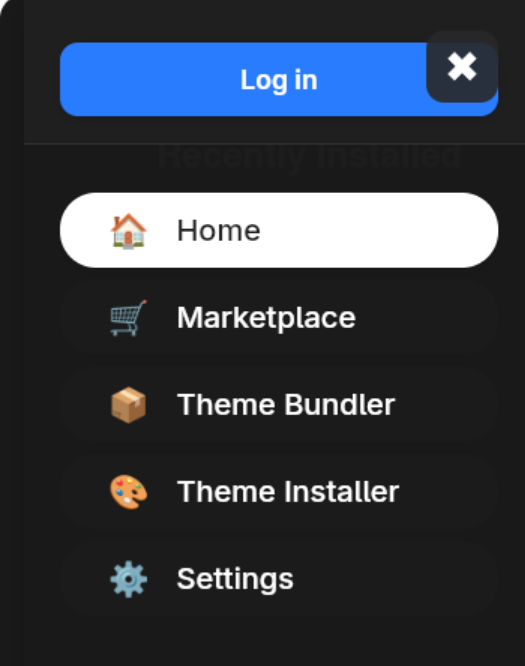
Press the Theme Installer button.
Once on the installer page, drag the .reskin file into the selection area or click on it to select the file manually.
When you have uploaded the .reskin file, press the Install Theme button.
You have just installed a theme from a bundled .reskin file onto your system!