Settings
The Settings menu contains useful settings to configure the app for your needs. To access it:

Open the side navigation.
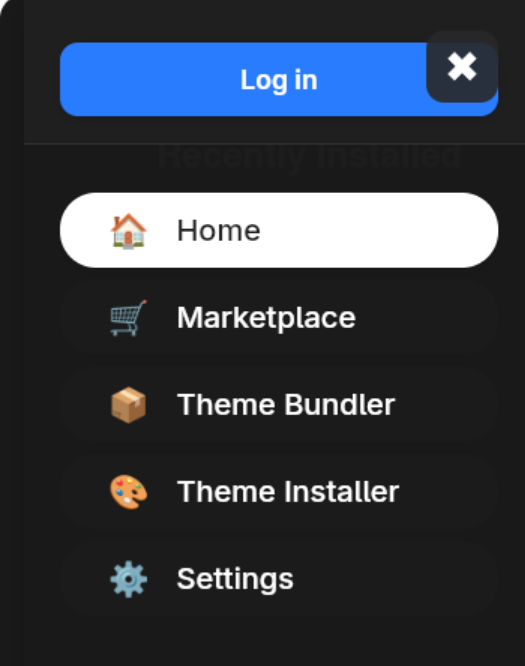
Press the Settings button.
When you open the settings menu, you can find useful options to customize the app. The settings menu also displays the current app version at the bottom.